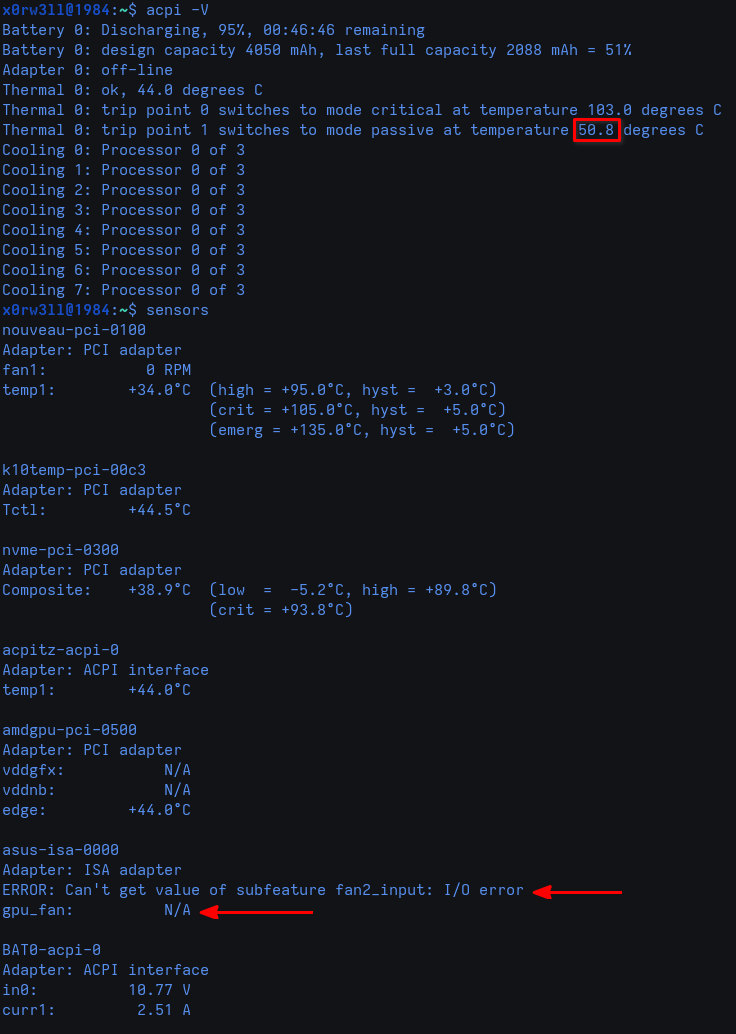Addressing _PSV
If you haven't already compiled a custom kernel of your choosing, now is the time to do so. Reason being that we need to build a kernel with ACPI_DEBUG* support so we can view debug output in dmesg. I cannot stress this enough, but it's going to be better if you clone the repo as opposed to downloading the tarball archive; git grep is going to be a lot faster an easier than grep when it's needed
As mentioned previously, this writeup assumes prior experience, so I'll skip the full kernel build walkthrough, but opt to only addressing the important bits instead
Building a custom kernel for ACPI debugging
The most important bit we need is to enable ACPI_DEBUG* in the kernel configuration. make menuconfig, followed by searching for ACPI_DEBUG, should take us right where we need to be. We are going to enable ACPI_DEBUG, ACPI_DEBUGGER, and ACPI_DEBUGGER_USER.
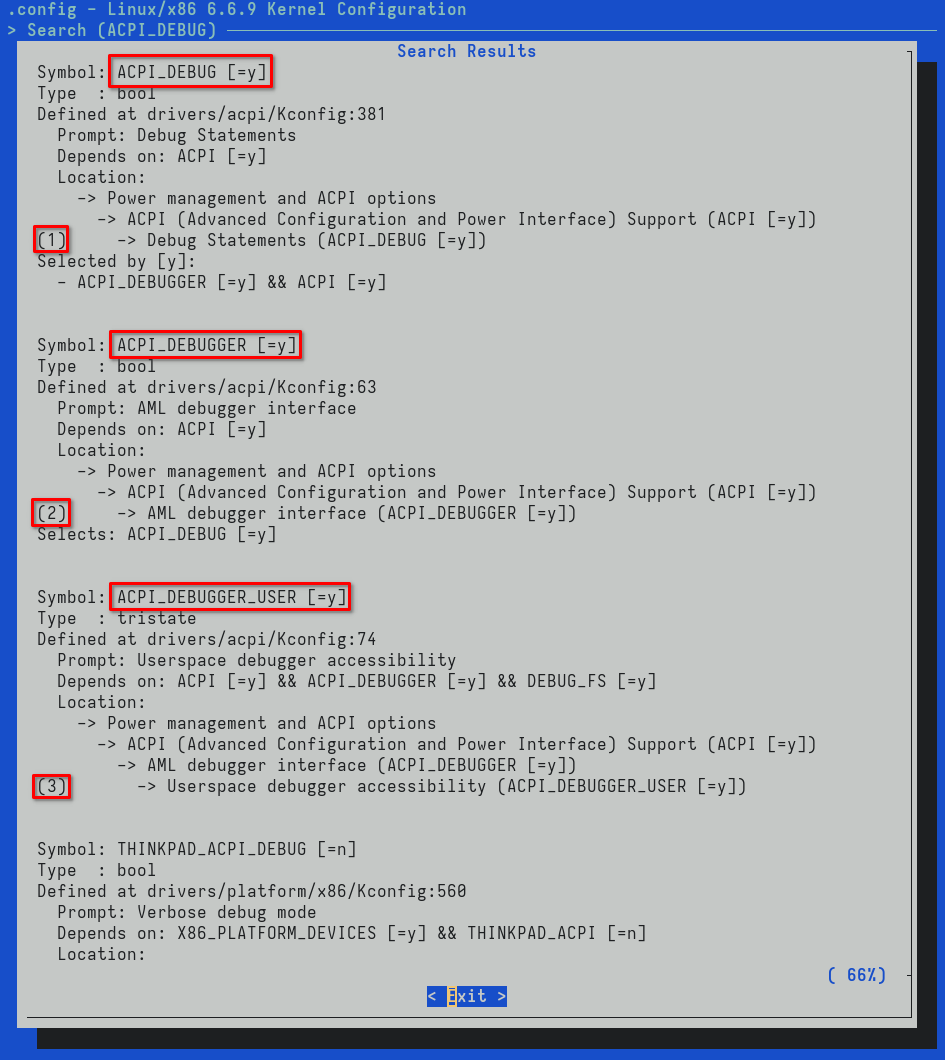
Additionally, we are going to enable two more options
- Allow upgrading ACPI tables via initrd (if not already enabled)
- Allow ACPI methods to be inserted/replaced at run time
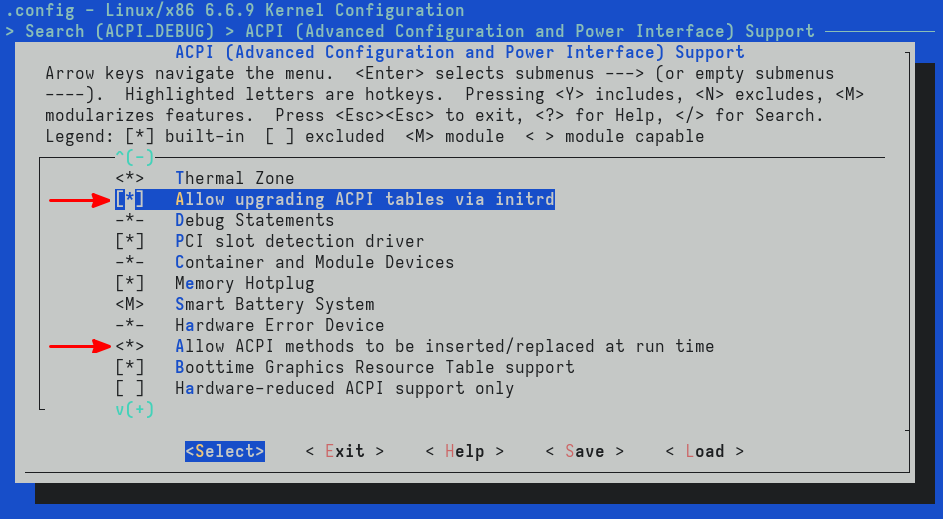
We are only interested in bindeb-pkgs so we can save a little time building the kernel. To ensure successfull bootup, don't forget to install the headers package as well
# Current working directory is assumed to be /path/to/kernel/repo/root/
# Build only the binary deb packages using all processors
$ make -j$(nproc) bindeb-pkg
# Install the new kernel and headers (replace file names with actual pkg names)
$ sudo apt install ../linux-image-x.y.z.deb ../linux-headers-x.y.z.deb
Finally, add the initrd /EFI/acpi/acpi.cpio param to the new kernel entry, as well as the following boot params: acpi.debug_layer=0xffffffff acpi.debug_level=0x2, and reboot into the newly compiled kernel. Here is what my configuration looks like
# Boot Loader Specification type#1 entry
# File created by /usr/lib/kernel/install.d/90-loaderentry.install (systemd 254.5-1)
title Kali GNU/Linux Rolling
version 6.6.8-nvop-ssdt+
machine-id REDACTED
sort-key kali
options root=UUID=d05b457c-8bcd-4343-9803-35b1b268fec0 ro rootflags=subvol=@ tsc=unstabl
e iommu=pt trace_clock=local quiet loglevel=0 acpi.debug_layer=0xffffffff acpi.debug_level=
0x2 systemd.machine_id=REDACTED
linux /REDACTED/6.6.8-nvop-ssdt+/linux
initrd /EFI/acpi/acpi.cpio
initrd /REDACTED/6.6.8-nvop-ssdt+/initrd.img-6.6.8-nvop-ssdt+
Finding passive temperature in DSDT
We already know that the passive temperature is 96 degrees Celcius, but we want to double-check that, and see if there's anything we can do about it. Naturally, we'll grep -n _PSV dsdt.dsl and jump straight into the method declaration
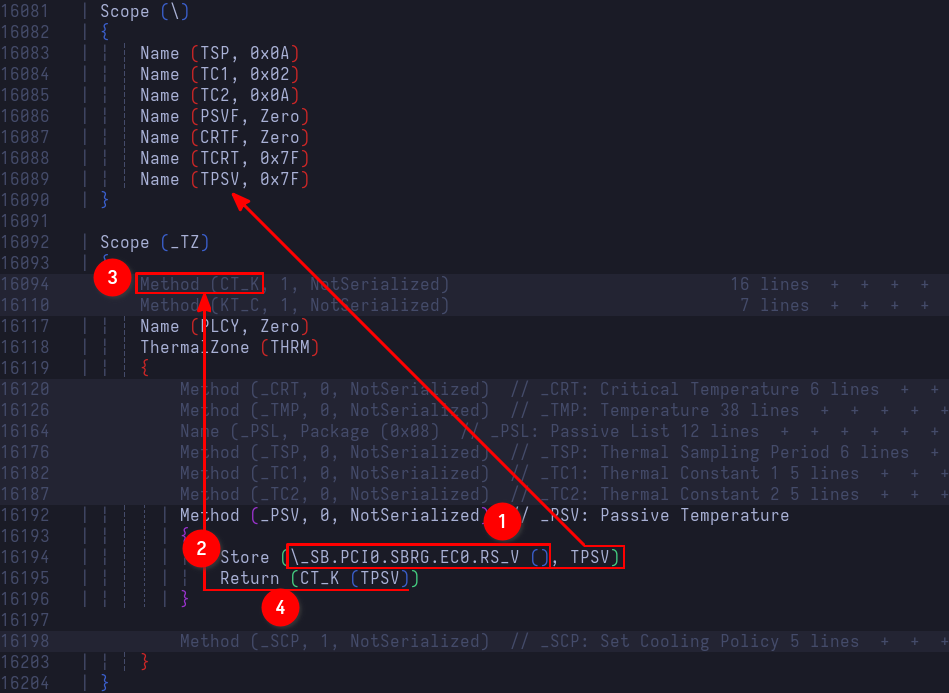
The method begins by (1) executing another control method, namely RS_V, that belongs to Embedded Controller1 0 (EC0), (2) stores its return value in the named object TPSV (initialized to 0x7F), and (4) returns the temperature (in Kelvin * 10) after having passed it (in Celsius) as an argument to the CT_K control method (Celsius To Kelvin). Do note that the actual temperature will be in tenth of degrees Kelvin, so for instance, if the returned value from _PSV is 3692, the actual temperature will be 369.2 degrees Kelvin, which is precisely 96.05 degress Celsius
Let's go ahead and insert a debug statement to verify the passive temperature. There are two ways to do this
- Using the
Storeoperator - Assigning the value to the
Debugobject directly
We'll use both for demonstration purposes
Method (_PSV, 0, NotSerialized) // _PSV: Passive Temperature
{
Store (\_SB.PCI0.SBRG.EC0.RS_V (), TPSV)
Store ("\_TZ.THRM._PSV: CT_K (TPSV): following debug output in Kelvin * 10", Debug)
Debug = CT_K (TPSV) // Return value from \_SB.PCI0.SBRG.EC0.RS_V () is stored in TPSV
Debug = "\_TZ.THRM._PSV: TPSV: following debug output in Celsius"
Debug = TPSV
Return (CT_K (TPSV))
}
From this point on, we're assuming bumping the OEMRevision, compiling the modified table, copying it into the kernel/firmware/acpi directory, creating the cpio archive, overwriting the previous one in /boot/efi/EFI/acpi/acpi.cpio, and committing changes. After that's done and the system's been rebooted, we'll check for warning-level messages since that's where debug output ends up. We can grep for specific filters as well to filter out unwanted messages, but only after we've made sure no new errors/warnings showed up
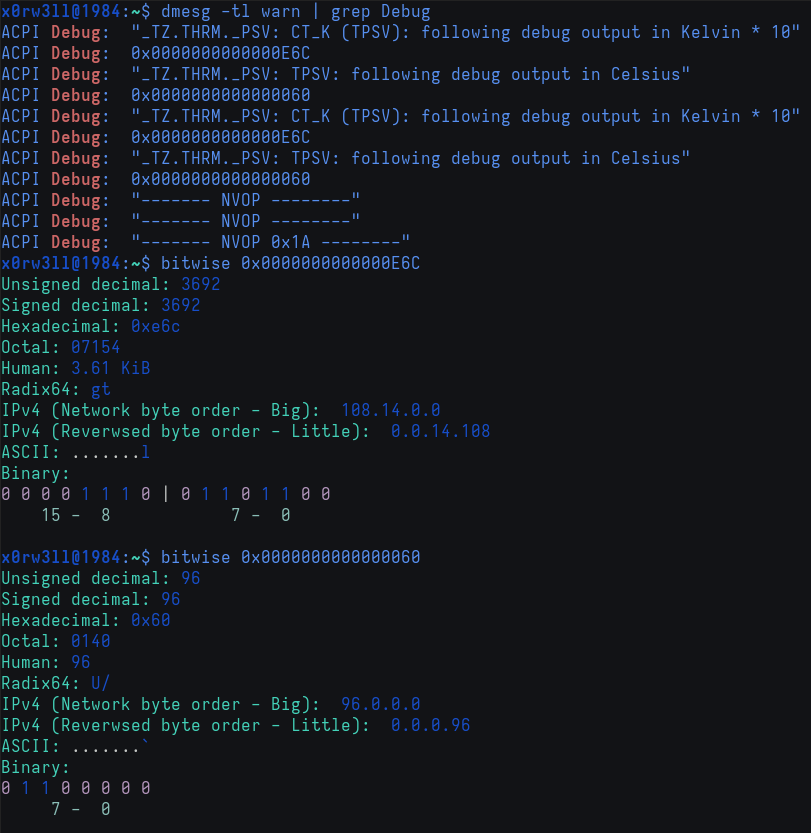
The output verifies what we've previously seen using acpi -V. That is, 3692/10 degrees Kelvin, or 96 degrees Celsius. We needed to see the output coming straight from _PSV for two reasons
- Practicing inserting debug statements
- Understanding that we are to return the passive temperature in Kelvin, multiplied by 10
I use bitwise for quick type conversions, and there's a Vim plugin for it too which can be handy at times. You can install it via sudo apt install bitwise
Let's refer back to the specification's cooling preferences2 for a second
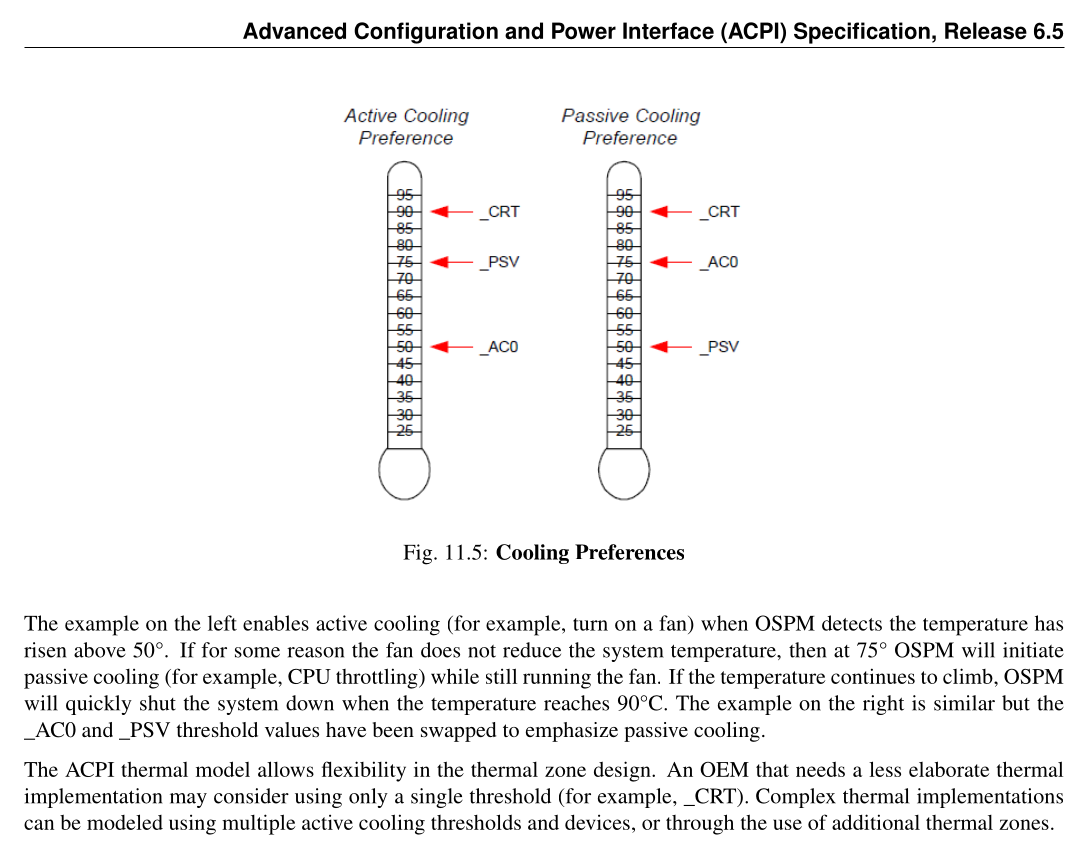
When the active cooling (_AC0) temperature trip point is set lower than the passive cooling (_PSV) temperature trip point, active cooling is preferred. That means passive cooling will only be triggered when the temperature exceeds the passive trip point. In our case, the passive temperature is set to 96 degrees Celsius, meaning the fans will always be running, and throttling will only kick in when the temperature exceeds the aforementioned trip point. We want to flip the table here and give preference to passive cooling so the fans can calm the heck down when they're not needed. We also want to try and save up on power consumption. Having always-on fan devices, and processors that are power-hungry, definitely does not help us achieve that goal. The solution is pretty simple at this point: return a lower temperature (50C vs 96C) in tenths of degrees Kelvin. I chose to lower mine down to 50.8753 degrees Celsius, or roughly 3240/10 degrees Kelvin
Judging by my own usage, idle/low-power temperatures are at about 40-or-so degrees Celsius, and I don't want my system to run on moderately warm components for too long. I could go for 60 degrees Celsius instead, but I'd rather preserve the components' longevity on the long run than save up on power consumption for the shorter run. Without further ado, let's implement the new change
$ git diff
diff --git a/dsdt.dsl b/dsdt.dsl
index ac6af92..d31e097 100644
--- a/dsdt.dsl
+++ b/dsdt.dsl
@@ -17,7 +17,7 @@
* Compiler Version 0x20120913 (538052883)
*/
-DefinitionBlock ("dsdt.aml", "DSDT", 2, "_ASUS_", "Notebook", 0x01072011)
+DefinitionBlock ("dsdt.aml", "DSDT", 2, "_ASUS_", "Notebook", 0x01072012)
{
External (\_SB_.ALIB, MethodObj) // 2 Arguments
External (\_SB_.PCI0.GPP0.PEGP)
@@ -16191,12 +16191,16 @@ DefinitionBlock ("dsdt.aml", "DSDT", 2, "_ASUS_", "Notebook", 0x01072011)
Method (_PSV, 0, NotSerialized) // _PSV: Passive Temperature
{
- Store (\_SB.PCI0.SBRG.EC0.RS_V (), TPSV)
- Store ("\_TZ.THRM._PSV: CT_K (TPSV): following debug output in Kelvin * 10", Debug)
- Debug = CT_K (TPSV)
- Debug = "\_TZ.THRM._PSV: TPSV: following debug output in Celsius"
- Debug = TPSV
- Return (CT_K (TPSV))
+ /* Comment out original values
+ * We don't need another control method execution
+ * We can definitely do away with all the unnecessary
+ * work involved, including the mutex
+ */
+
+ // Store (\_SB.PCI0.SBRG.EC0.RS_V (), TPSV)
+ // Return (CT_K (TPSV))
+
+ Return (0xCA8) // Hex for 3240 (tenths of Kelvin) => 50.85C
}
Method (_SCP, 1, NotSerialized) // _SCP: Set Cooling Policy
After rebooting the system, we can finally see that we've successfully overridden the return value from _PSV. Now, did we do this correctly? Technically, yes, but also...It's not exactly that simple. For us to do things 100% correctly and properly, we need in-depth knowledge of hardware, ACPI, and experience with systems programming. However, we are not interested in becoming OEMs ourselves—we just want to address whatever issues we can address with what little knowledge and experience we have without causing any additional issues. That logic is obviously not sound as we should always strive to do everything correctly, but let's face it: this is already close enough to our goal, and I'll take it. As far as I'm concerned, and for once, I can't actually hear the fans at all on Linux! Up until this point, regardless of power consumption, my laptop's fans were always on. Doing this, however, gave me the chance to work with a completely silent laptop. There are some caveats that I did not mention: for instance, you'll really experience a "fanless" device when no external displays are involved. When you connect an HDMI cable to an external monitor, there's always more power consumption involved, but I've yet to dive into ACPI in greater detail if I want to look further into this. Maybe I'll revisit it again at a later point in the future when I've had the chance to acquire more knowledge and experience. For now, however, I am very happy with the results so far