Addressing Nouveau
Welcome to the final leg of this tour: addressing a non-issue. No, really; this part has absolutely no effect other than simply getting rid of a warning message. However, there's a bit of learning involved, and a chance to patch a kernel driver, which is the entire point of this research
Quick refresher, as usual
ACPI Warning: \_SB.PCI0.GPP0.PEGP._DSM: Argument #4 type mismatch - Found [Buffer], ACPI requires [Package] (20230628/nsarguments-61)
This warning message on its own probably doesn't mean much or make any sense right off the bat, save for the fact that there's an issue with the PEGP Device-Specific Method. Now that we have ACPI_DEBUG* kernel configs in place, we also get some much needed context, and it's the following output
ACPI Debug: "------- NVOP --------"
ACPI Debug: "------- NVOP --------"
ACPI Debug: "------- NVOP 0x1A --------"
Again, both outputs might not make sense when viewed individually. Put together, however, and we have a bit more specificity and pointers as to what might be happening. Let's find out whether or not they're related by grepping *.dsl for either PEGP, NVOP, GPP0, or all of them
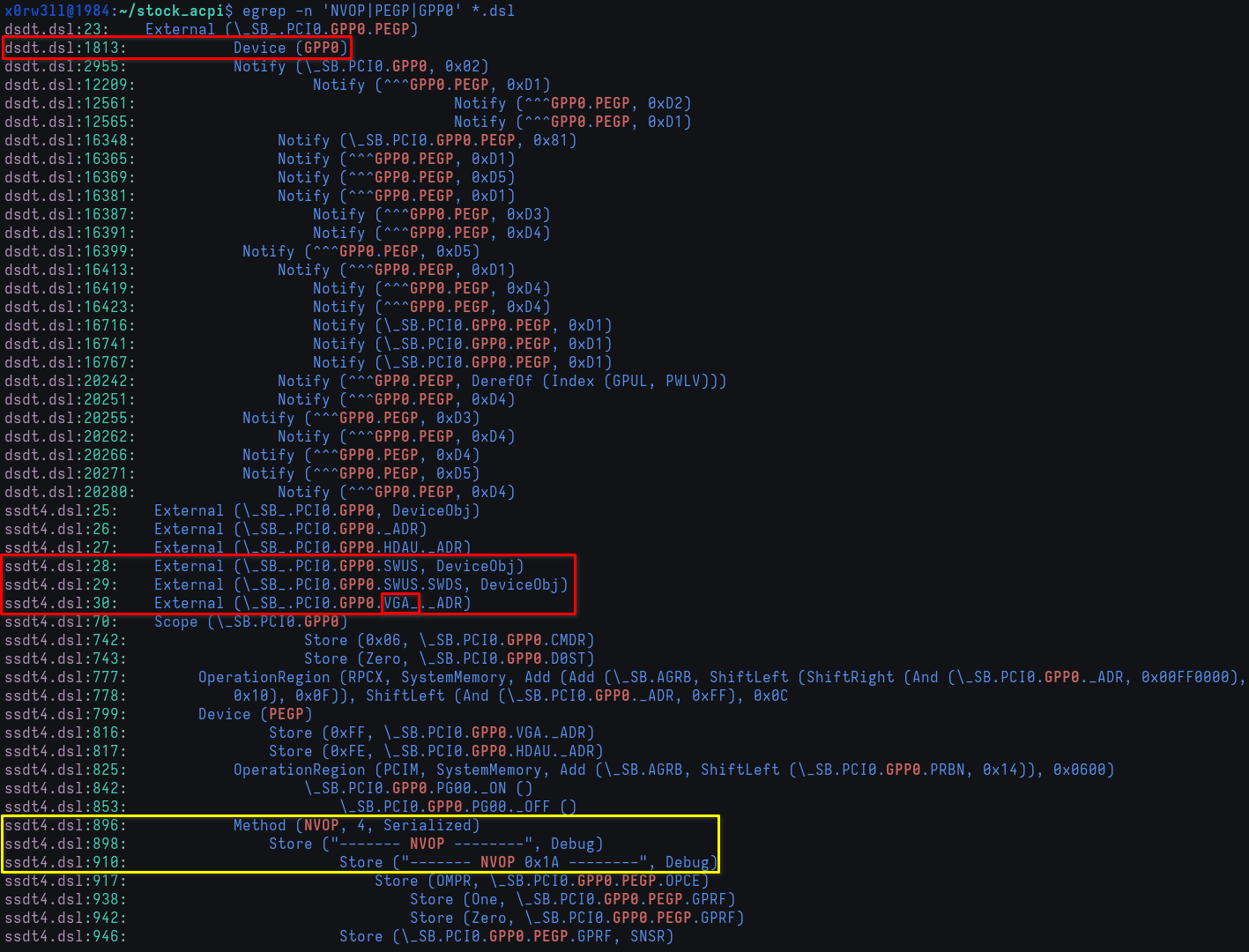
If we scroll down just a bit more, we'll have additional context
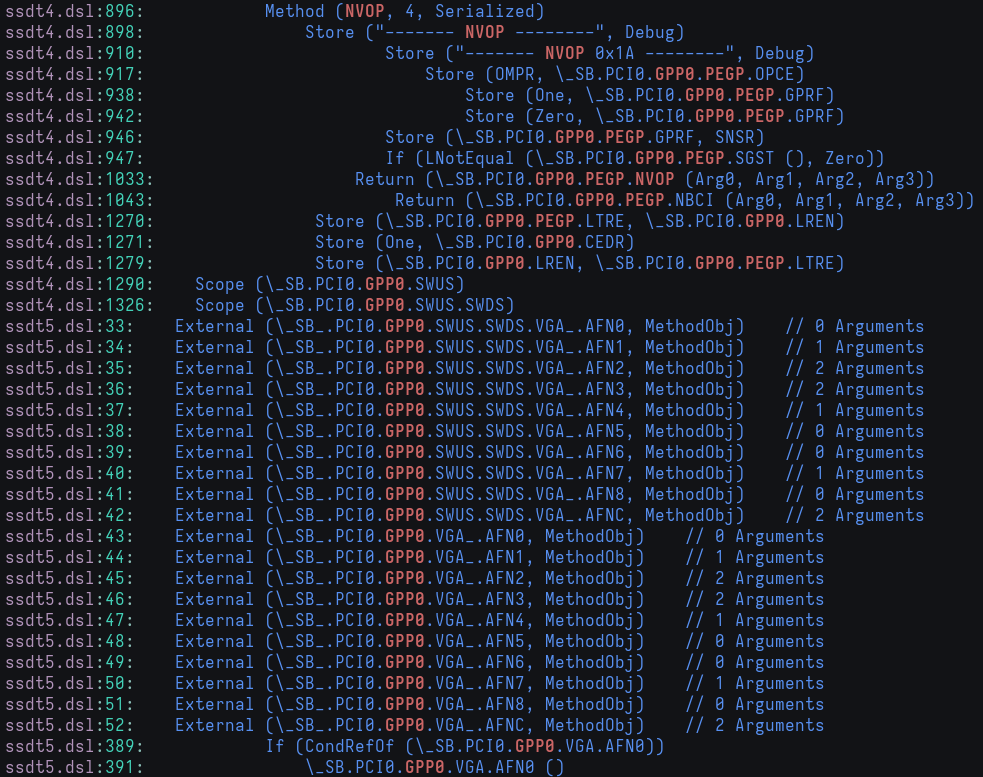
ssdt4.dsl:1033: Return (\_SB.PCI0.GPP0.PEGP.NVOP (Arg0, Arg1, Arg2, Arg3))
Now we know that the we need to look into the 4th SSDT for the PEGP Device declaration, along with its two control methods of most relevance to us; _DSM and NVOP. Additionally, the GPP0 device seems to have VGA-related control methods, so that means that it's responsible for handling VGA controller, of which this laptop has two; NVIDIA and AMD. If we were to guess that it might have anything to do with NVIDIA, we'd be correct in guessing that. By default, Linux will use the Nouveau driver to handle NVIDIA cards, and this is exactly where we'll start our search.
As usual, git grep nouveau will show us everything we need. GPU driver source files are found in drivers/gpu/drm/{nouveau,amd}, so let's go ahead and see what's inside the nouveau directory
$ ls drivers/gpu/drm/nouveau/
dispnv04 nouveau_bo.o nouveau_gem.o nouveau_ttm.h
dispnv50 nouveau_chan.c nouveau_hwmon.c nouveau_ttm.o
include nouveau_chan.h nouveau_hwmon.h nouveau_usif.c
Kbuild nouveau_chan.o nouveau_hwmon.o nouveau_usif.h
Kconfig nouveau_connector.c nouveau_ioc32.c nouveau_usif.o
modules.order nouveau_connector.h nouveau_ioc32.o nouveau_uvmm.c
nouveau_abi16.c nouveau_connector.o nouveau_ioctl.h nouveau_uvmm.h
nouveau_abi16.h nouveau_crtc.h nouveau.ko nouveau_uvmm.o
nouveau_abi16.o nouveau_debugfs.c nouveau_led.c nouveau_vga.c
nouveau_acpi.c nouveau_debugfs.h nouveau_led.h nouveau_vga.h
nouveau_acpi.h nouveau_debugfs.o nouveau_led.o nouveau_vga.o
nouveau_acpi.o nouveau_display.c nouveau_mem.c nouveau_vmm.c
nouveau_backlight.c nouveau_display.h nouveau_mem.h nouveau_vmm.h
nouveau_backlight.o nouveau_display.o nouveau_mem.o nouveau_vmm.o
...
There are many files, but their names are usually descriptive enough. We already know that something's happening on the ACPI side of things that has to do with VGA; the NVIDIA card specifically. It makes sense that we start by looking at nouveau_acpi.c
This specific issue is going to be addressed in two parts; one for ACPI, and one for the kernel driver. Both have to be done in order for it to be successfully addressed, so we'll split it accordingly, starting with the kernel driver